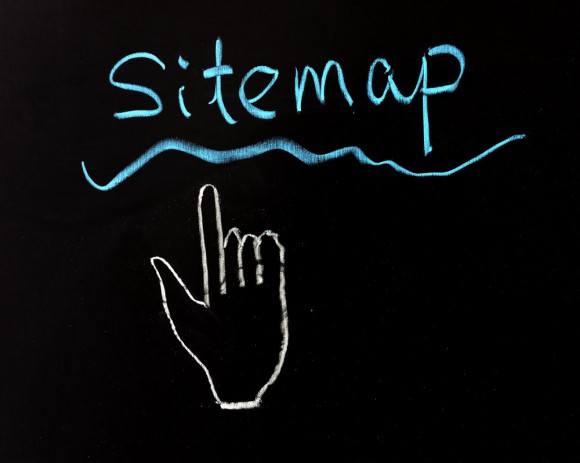
A Sitemap is a good way to tell search engines that your website is available and that it can be crawled by them. In this way search engines will be able to read and identify all the pages included in your website, identify which pages are important (priority) and how often they are updated (frequency).
Sitemaps are an important SEO factor that should not be underestimated, when you are trying to establish your SEO strategy.
Sitemaps are also readable by users but in natural language.
Search engines should read the Sitemaps in a language that they can understand, preferably in XML.
Google and Bing are the most important search engines and thus this post is going to focus on these two.
How to Generate a Sitemap
In case you are not aware of the fact that your website has a proper sitemap.xml (for all respective languages, if we are talking about a multilingual website), all you have to do is this in order to make sure that your site has a sitemap:
www.example.com/sitemap.xml
In case you have a multilingual website, follow the same process:
www.example.com/gr/sitemap.xml
www.example.com/it/sitemap.xml
www.example.com/fr/sitemap.xml
So, taking into consideration that your website doesn’t have a Sitemap you should find a website based on which you will generate your sitemap, like:
XML-Sitemaps
XML-Sitemaps
How are you going to do this?
1. Visit the website for sitemap generation
2. Insert your website on the relevant tab
3. Choose the value of your choice (preferably daily)
4. As last, choose ‘’use server’s response’’
The sitemap weight, goes in direct proportion to the SEO value of your pages.
The more optimized a page is, the more value you give for your sitemaps (in terms of frequency andpriority).
Thus, in practice:
Priority: 1, Frequency: Daily (for the most important optimized webpages and progressively you can decrease the priority e.g. 0.80)
As the priority progressively lowers down (the frequency should lower down as well)
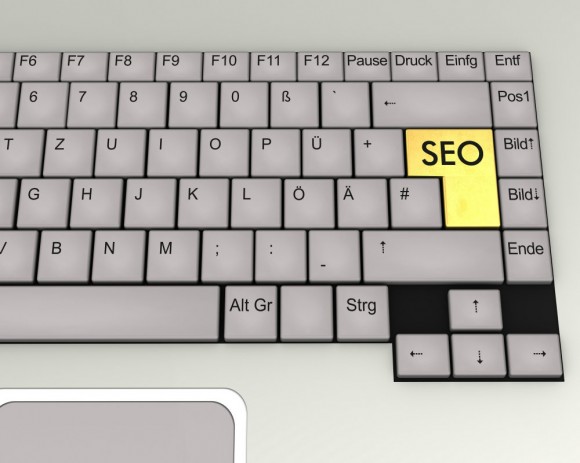
How to Use Sitemaps on Bing
On Bing Webmaster Tools, in case you haven’t verified the ownership of your website it is wise to do so. Bing gives clear steps that should be followed in order to successfully complete this process by providing you with three different options.
- The 1st option consists of a process in which you have to place an XML file on your web server
- The second option requires that you copy and paste a meta tag in your default page
- The third option asks you to add a CNAME record to DNS.
According to your technical skills and sufficiency you may choose one of the 3 alternative options.
The 1st one is the most convenient and based on it, just download the BingSiteAuth.xml. Once you download this piece of information of xml it will look something like that:
<?xml version=”1.0″?>
-<users> <user>48DE853DE957CD593567E0AEEEA21C8CDDDEF</user>
</users>
Once you upload it on your webserver then you can submit the site for verification.
The sitemap that you have generated (from the sitemap generator) is produced in an automated way. For this purpose you will need to edit the most important values (frequency, priority) for each page separately according to the pages that are optimized and you wish to give more emphasis.
So for example, like aforementioned, you want your homepage to be crawled daily by search engines and thus you may need to edit the value priority into 1.00 and the frequency into ‘’daily’’. You will need to follow the same process for all the pages of your site until you reach the last one (in which you can give a lower value in terms of priority and frequency. E.g priority 0.25, frequency: monthly)
In order to finalize the process, you will need to deactivate the ‘’nofollow’’ and then submit the sitemap.xml of your site for all languages. Once you finish the submission process you can again activate the nofollow.
How to Use Sitemaps on Google
Similarly to Bing, for Google as well you will need to follow the same process. On Google you have a wide variety of options based on which you can verify the ownership of the website.
- The 1st option can be done via an HTML tag through which you can add a metatag to your site’s homepage
- Alternatively you can complete the process using the domain name provider.
Again, depending on technical skills, the approach will be different but the result will be the same: the successful verification of your website.
The case in point, the most recommended method by Google is the uploading of your HTML file into your site.
Download the HTML verification file, which is a piece of HTML, looking like that:
google-site-verification: google47aa94e43cf70cdfdd342.html
Once you do this, just upload the file to your site.
Confirm the successful upload by visiting the:www.example.com/google47aa94e43cf70cdfdd342.html
Once you complete this process just verify it on Google Webmaster Tools and in this way you have verified the ownership of your website.
In order to complete the process of submitting the website, you will need to follow the similar process that you did on Bing.
If you need to enhance your efforts particularly if you have one new website, you may use the Site Submitter of Web SEO Analytics, since this tool speeds up the process of inviting search engine crawlers to discover your website and therefore rank it.




No comments:
Post a Comment