Matching behavior for
phrase and exact match keywords is changing in AdWords. What do you
need to know about close keyword variations?

Since it was announced in 2012, close variant matching has been the default behavior for new campaigns; so for a majority of advertisers, nothing will change.
If you’ve been explicitly opting out of this setting, you’ll see differences in matching behavior starting in late September.
If you are already targeting close keyword variations, you might be following a lot of these steps already. But if this is new to you, here are some concrete actions you can take to help manage your close keyword variations.
1. Prepare For Additional Volume
As with most things in AdWords, this is going to vary by your account structure and what you’ve done in the past. If you have broad match keywords in your account alongside your exact/phrase keywords, you might have been getting coverage already on close variants.However, if you rely on exact/phrase match exclusively, then you’ll probably see a slight bump in impressions (and clicks). Remember, broad match modifier already has this matching behavior, so you shouldn’t see any differences there.

Impression volume on an exact match keyword following the introduction of close keyword variations.
Generally, if you use more broad match keywords then you should see less of a bump from the change, so adjust that estimate down if you’re already using broad match to capture your potential impressions.
And remember that you could opt into this change right now to get a head start on that additional volume.
2. Stop Routinely Building Variants Into Your Keyword List
Our system will continue to prefer keywords that are identical to search queries, so existing misspellings, plurals and stemmings will receive impressions if they have a higher Ad Rank.With that said, your close keyword variations will now be able to cover that traffic for you. When you’re working on keyword discovery, look for prominent, high-volume versions of the queries that you’re trying to target. Add in your highest volume terms first, then use query data to decide how you want to proceed once you see what close variations you’re triggering.
By and large, you’ll probably see similar performance across your close variations, and as a result, you shouldn’t have to add these to your account (and management overhead). But if you see performance differences, you can add those close variations as their own keywords to control their bidding and messaging.
A quick note about negatives: you can add them in for your close keyword variations if necessary. Negative keywords don’t expand out to cover their close keyword variations, so you can control your traffic and eliminate poor performing queries without worrying that you’ll block out too many impressions on your main keywords.
3. Account For Traffic Redirection
As a result of this change, your exact/phrase keywords will now be eligible for more auctions, at times the same auction as one another. This behavior should be familiar to you if you’re using broad, modified broad or phrase match keywords already.Remember that you aren’t going to be driving your CPCs up due to internal competition. The system decides which keyword enters the auction before it actually happens. Prior to entering each auction, the system chooses the single keyword in your account based on the following approximate order:
- Use a keyword that matches the search term exactly (instead of one that doesn’t)
- Use an exact match keyword when the keywords are the same
- Use the keyword with the highest Ad Rank
You’ll still show the most competitive keyword from your account, but you should know how that this new matching behavior could affect your account. This might change how you set your budgets depending on your account’s structure; for example, if you have campaigns split out by match type or a separate campaign for misspellings.
4. Just As Before, Know That Queries are King
A keyword is a tool that an advertiser uses; it isn’t the same thing as a user query. It’s always a good idea to understand which user queries are being matched to your keywords. By understanding queries, you can get insight into what your potential customers are doing when searching for your business.Watch your search terms report to see the new queries that may be driving impressions for you. And remember to add the keyword column to those reports, especially as you get used to the new matching behavior in your account. See what counts as a close variant and use that new knowledge to better manage your account.
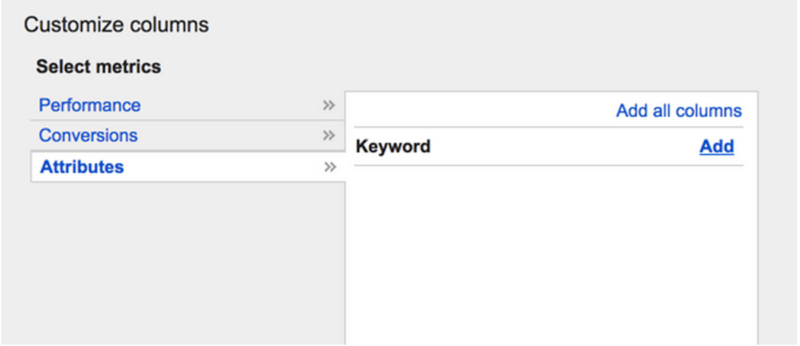
5. Don’t Sweat That These Changes Will Affect DKI
Close keyword variations shouldn’t affect your ads with Dynamic Keyword Insertion (DKI). Misspellings and incorrect grammar are prevented by our editorial standards. If you had any misspelled keywords that were utilizing DKI in the past, they should have been disapproved anyway.Now, if your correctly-spelled keyword matches to a close misspelling, the correctly-spelled keyword will be inserted into the ad. If anything, this will make it easier to deploy DKI since you won’t need to worry about misspelling disapprovals.




No comments:
Post a Comment