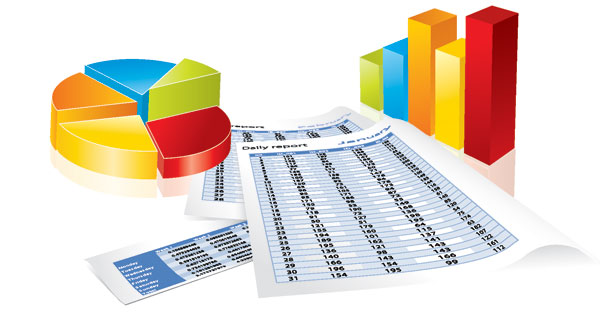 A Key Performance Indicator or KPI refers to a set of measurements reflecting the performance orsuccess of an organization in terms of progress of its goals. In this article we present the most important website KPIs from online marketing perspective and we discuss how to monitor them in Google Analytics.
A Key Performance Indicator or KPI refers to a set of measurements reflecting the performance orsuccess of an organization in terms of progress of its goals. In this article we present the most important website KPIs from online marketing perspective and we discuss how to monitor them in Google Analytics.
Most online marketing professionals, SEO engineers and webmasters have in their daily routine the monitoring, reporting and data analyzing tasks followed by decision making regarding the optimization of the performance of their websites. Within web metrics, charts and pivots lots of information can be found unveiling new ways to optimize their strategy.
Nevertheless all these numbers, metrics and statistics can be confusing. Which ratios should be taken into account during the above analysis? Which are the most important stats? Many of these questions will be answered shortly since in the following lines we will discuss the importance of website goals and we will list the most important KPIs that are used to measure the defined targets.
Website Goals & KPIs
Setting specific and measurable goals is a vital stage before defining Key Performance Indicators (KPIs). Depending on its type, a website can have much different goals. Common goals of E-commerce sites are the increase of the number of purchases, the number of items in basket, the average transaction value etc while for content websites common goals are the increase of media consumption, subscribers, video viewers, online game players etc.
KPIs are:
- Indicators of Success
- Can be presented through rates
- Require comparison
- Depend on the industry and type of website
General KPIs about Website
- Conversion Rate: This ratio displays how many visitors are converted into desired actions.
- Goals Conversion Rate: Shows how many visitors reached at least one of the goals that you have setup by using the Google Analytics service.
- Type of Users (user defined): The User defined is a variable that helps you define specific types of users that have completed a goal or a specific action in the website (pageview, form completion etc).
- Bounce Rate & Time on Site: These are 2 extremely useful KPIs which indicate whether your visitors find what they are looking for in your website or if they leave your site immediately. This metrics can be found in the Visitors section of Google Analytics, nevertheless it is also very useful to focus on them when you evaluate the various channels/sources of traffic.
- Type of Sources: This is a complex report which is generated by segmenting the traffic by specific sources and mediums such as Search Engines, Referring sites, Direct, E-mail or custom campaigns. Focus not only on the total number of visitors but also on the quality of the traffic (bounce rate, time on site, transactions etc).
Visibility KPIs
- Traffic of Non branded keywords: This is the common Keywords Traffic report filtered to excludebrand name combinations.
- Traffic generated by specific terms: The long or short tail keyword strategy can be evaluated using this segmentation. Usually the keywords traffic report that can be found in Google Analytics returns too many combinations. By using filters you can break down the keyword list and focus on the ones that contain specific terms or you can check for 2 words phrases, 3 words phrases or for terms that satisfy a specific rule. To generate such a report, use regular expressions in the advanced filter.
- Bounce rate per keyword: This can be found on the table of keywords traffic report. Focus on the column called “bounce rate” which shows the average bounce rate per keyword.
- Keyword Ranking: Find your keyword rankings by using the keyword battle tool and then compare the results with the Organic traffic reports of Google Analytics to find out if your keyword selection istargeted and if your SEO strategy is successful. Focus on how much traffic you get from each top ranking keyword and see if you need to adapt/change your SEO strategy by focusing on more popular or more targeted terms.
- New Vs Returning Visitors: This metric can give you insights about the loyalty of your audience and show you how many new visitors you attract on your website. Depending on various factors such as industry and website type, it is useful to analyze their behavior. This report can be found under the Visitors section of Google analytics.
Interaction KPIs
- Social Media Interactions: Monitoring the amount of visitors that interact with your social media profiles (visit them by clicking on the appropriate buttons of your website or like/tweet/share your pages) can be extremely useful. To monitor this you need to use event tracking or virtual pageviews.
- Media Consumption: This KPI focuses on how users consume the content on the website, how many of them read posts, watch videos, listen to podcasts etc. This report is under the content section but it requires you to setup special tracking mechanisms in cases of video or interactive flash.
- Contact/Subscribe: Knowing how, when and how many visitors contact the website owners via e-mail, contact forms, live chat etc is extremely useful. In most of the above cases this action can be tracked easily by using goal tracking in the “thank you” pages or event tracking.
Transactional KPIs
- Cost per Transaction: This metric measures the promotional cost per transaction for specific campaigns (adwords, banners, newsletters etc). It measures how much money you have to spend on each campaign in order to generate one transaction. This is very important when you want to see how to allocate your advertising budget and it is particularly useful in decision making.
- Average transaction value: This KPI shows the efficiency of the cross selling and up sellingtechniques that you use. The report can be found under the Ecommerce section of Google Analytics.
- Average items in basket: Similarly to the above this KPI shows how many items are purchased on average in each transaction.
- Conversion Rate per Medium: This KPI shows the conversion rate of each medium and it is extremely useful to monitor it in order to distinguish your top selling channels. The report can be found under the All Traffic Sources menu by using the “Medium” view option.
Geo Targeting KPIs
- Transactions distribution per Country: This report provides very useful insights since it allows you to distinguish the nationality of your clients. It can be found under the Visitors Section in the Map Overlay Report. The information is located in the “e-commerce” tab of the previous page and it shows you the transaction distribution by country/territory.
- Bounce rate distribution per Country: This info can be found on the same map overlay table and it shows the distribution of bounce rate by Country/territory.
- Traffic Distribution by Country/Territory: This information is provided in the map overlay report and it can easily be found under the Visitors menu of Google Analytics console.
What is your set of Key Performance Indicators? Write your comment below! 




No comments:
Post a Comment